Smart Transmitter File (STF) Download Guide
This guide will provide an overview of the Smart Transmitter File (STF) feature.
Supported Devices
Transmitters
Supported transmitters include the following
iX20 (with app version 2.0.9+)
iX14 (with app version 2.0.9+)
All NX Radios (with firmware version 4.0.11+)
Receivers
Supported receivers include the following (with firmware 3.1.3+)
AR630
AR631
AS6420A
AR637T
AR637TA
AR8360T
AR10360T
AR20410T
Overview
Smart Transmitter Files is a new feature available on Spektrum stabilized receivers that makes transmitter programming the easiest it has ever been. Instead of manually programming your transmitter from the aircraft product manual, or locating and downloading the model file online, STF eliminates the process of programming and gets you in the air faster and with more success. Once the STF downloads, unique items specific to each model will be automatically configured in your transmitter. Features like switch and channel assignments, rates, expo, voice assignment, telemetry and other programming parameters will be saved and active in your transmitter.
Procedure
Note: In order to download a STF from the receiver, the transmitter, receiver, and model file on the receiver must all support the feature.
Create a new blank model file on the transmitter. Do not add a model name or make any changes to this file. Any changes you make before loading an STF model file would be overwritten once the STF file is loaded.
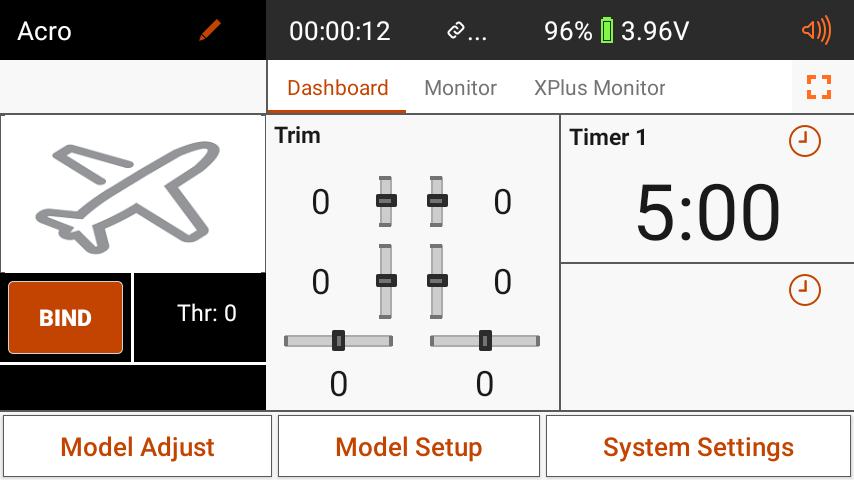
Bind to your BNF model containing a STF compatible configuration.

Wait for the radio to finish the bind process and telemetry packet detection.
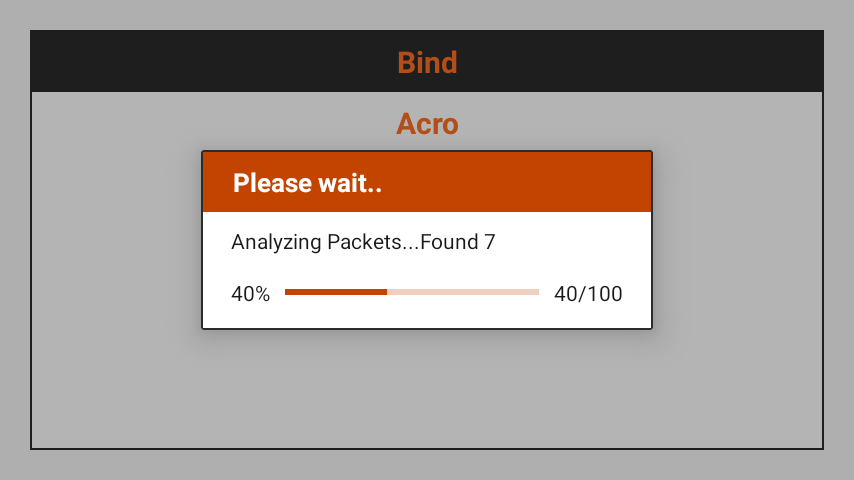
You should now be prompted with a download screen indicating the SKU for the transmitter file being downloaded, and its version. Select Load to continue.
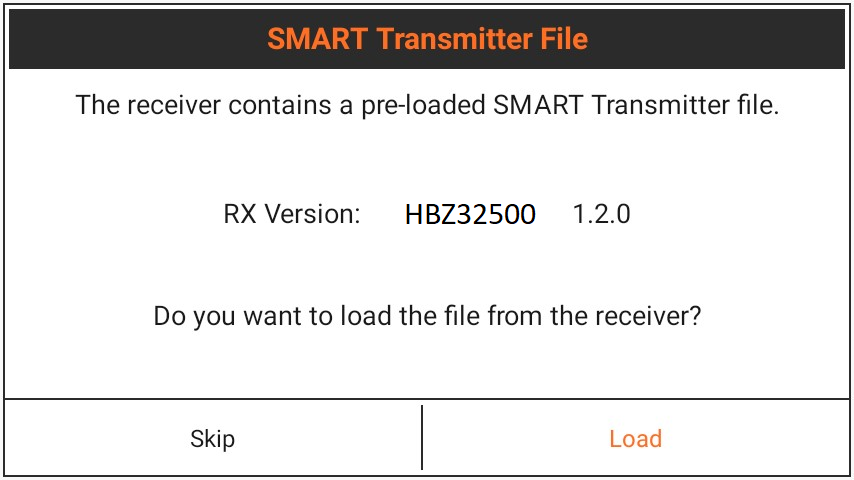
The following screen will provide warnings of what will happen when downloading. Confirm to continue with the download.
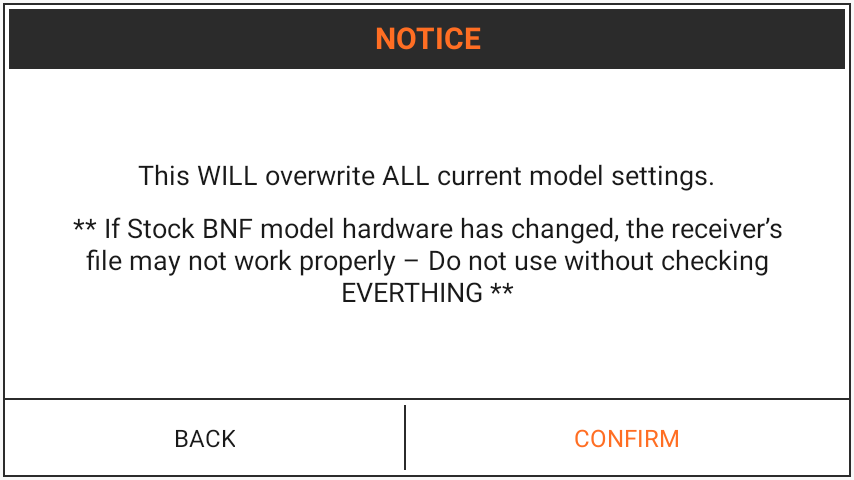
Once the download is complete, you should now have your STF downloaded and ready to fly!
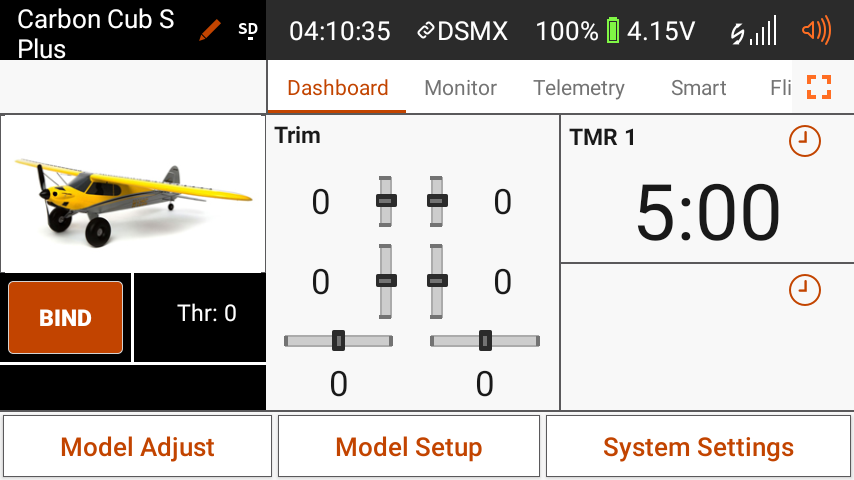
.png)